Three Essential GA4 Custom Metrics for Ecommerce
 By
Janet Driscoll Miller
·
2 minute read
By
Janet Driscoll Miller
·
2 minute read
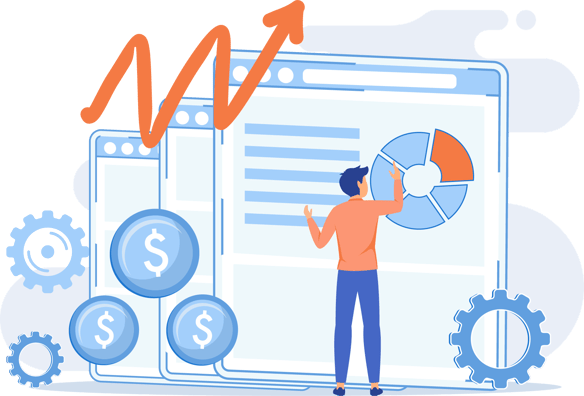
GA4 offers us many great new predefined dimensions and metrics for ecommerce. However, it's missing a few that many ecommerce site owners would clearly benefit from. Here's our list of three essential custom GA4 metrics for ecommerce sites and how to implement them.
Average Order Value (AOV)
When I'm examining the value of a particular marketing channel, I don't just want to know which channels generate the highest revenue, I also want to know which channels generate the largest orders, or Average Order Value (AOV). In addition to being a helpful metric for reports, there are many ways you could AOV data for your marketing efforts. For example, you could create a GA4 audience for use in Google Ads that targets specifically those with a high or low AOV with specific messaging. But first, we have to capture the AOV as a calculated metric to be able to use it in other ways.
To create the AOV custom metric, navigate to Admin > Data Display > Custom Definitions > Calculated Metrics. Create a custom metric that uses the following equation:
{Total revenue}/{Checkouts}
Calculated metrics, unlike other measurements in GA4, will calculate historical data, since it is based on an existing data set, which is fantastic! Even if you haven't tracked AOV in GA4 before now, you haven't lost the ability to track AOV for historical data.
Return on Ad Spend (ROAS)
Similar to AOV, Return on Ad Spend (ROAS) is a critical metric for ecommerce companies running ads. However to properly calculate this metric requires having the ad spend data in GA4. If your Google Ads account is linked to your GA4 property, then your Google Ads cost data will be present in GA4. However, this isn't the case for other advertising channels, such as Facebook, Microsoft or LinkedIn ads. If you wish to have true ROAS data from all ad platforms, you likely will need to import cost data from the other advertising platforms through data import.
To create a custom metric for ROAS, create a new custom metric using this equation:
{Total ad revenue}/{Ads cost}
Return on Investment (ROI)
Return on Investment (ROI) is similar to ROAS but represents a percentage of return based on ad spend. To create a custom metric for ROI, create a custom metric with this equation:
(({Total ad revenue}-{Ads cost})/{Ads cost})*100
Here again, this metric relies on ad cost, which would be imported directly from Google Ads (assuming the Google Ads platform is connected to the GA4 property), but it will not automatically pull in cost data from other platforms (unless that data is added via data import).
